
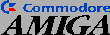 Mosaic Inlined Image Docs
Mosaic Inlined Image Docs
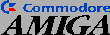 Mosaic Inlined Image Docs
Mosaic Inlined Image Docs
Delayed-image icon: 
The images are stored in a cache in memory. This means that if you move to a document which contains an image that has been loaded before, the image will not need to be transferred again. The cache by default can hold 400KB of images. When it becomes full, the least-recently accessed images are removed to make space. The size of the image cache can be changed in the prefs file or environment with the ImageCacheSize parameter, followed by the number of Kbytes to allocate for the cache.
If you turn off the "Delay Image Loading" option (via the Options menu) all images needed by a document will be loaded as soon as the document is loaded. This is not recommended for slow connections! You can set this option on or off with the prefs parameter DelayImageLoads, followed by either "true" or "false".